In contemporary AI applications, especially those involving Large Language Models (LLMs), efficient data handling and model management are paramount. The Swarmauri SDK provides robust support for various LLM integrations using Pydantic, which powers seamless serialization and deserialization of models and configurations.
We will walk you through using Pydantic deserialization and reserialization with three different LLM types within Swarmauri: GroqModel, OpenAIModel, and PerplexityModel.
Prerequisites
Before diving into the examples, ensure you have the Swarmauri SDK installed in your Python environment. Please note, the SDK is still in beta.
pip install swarmauri[full]==0.4.1GroqModel with SimpleConversationAgent
Let’s begin with how you might use the GroqModel and verify the model’s integrity through serialization and deserialization using Pydantic.
import os
from swarmauri.standard.llms.concrete.GroqModel import GroqModel
from swarmauri.standard.agents.concrete.SimpleConversationAgent import SimpleConversationAgent
# Initialize the GroqModel
API_KEY = os.getenv('GROQ_API_KEY')
llm = GroqModel(api_key=API_KEY)
# Create a SimpleConversationAgent with the GroqModel
agent = SimpleConversationAgent(llm=llm)
# Execute a query
result = agent.exec(input_str='hello')
print(result)
# Validate the model using Pydantic serialization and deserialization
assert agent.id == SimpleConversationAgent.model_validate_json(agent.model_dump_json()).idOpenAIModel with SimpleConversationAgent
Now, let’s see a similar example using OpenAIModel.
import os
from swarmauri.standard.llms.concrete.OpenAIModel import OpenAIModel
from swarmauri.standard.agents.concrete.SimpleConversationAgent import SimpleConversationAgent
# Initialize the OpenAIModel
API_KEY = os.getenv('OPENAI_API_KEY')
llm = OpenAIModel(api_key=API_KEY)
# Create a SimpleConversationAgent with the OpenAIModel
agent = SimpleConversationAgent(llm=llm)
# Execute a query
result = agent.exec(input_str='hello')
print(result)
# Validate the model using Pydantic serialization and deserialization
assert agent.id == SimpleConversationAgent.model_validate_json(agent.model_dump_json()).id
PerplexityModel with SimpleConversationAgent
Finally, let’s leverage the PerplexityModel.
import os
from swarmauri.standard.llms.concrete.PerplexityModel import PerplexityModel
from swarmauri.standard.agents.concrete.SimpleConversationAgent import SimpleConversationAgent
# Initialize the PerplexityModel
API_KEY = os.getenv('PERPLEXITY_API_KEY')
llm = PerplexityModel(api_key=API_KEY)
# Create a SimpleConversationAgent with the PerplexityModel
agent = SimpleConversationAgent(llm=llm)
# Execute a query
result = agent.exec(input_str='hello')
print(result)
# Validate the model using Pydantic serialization and deserialization
assert agent.id == SimpleConversationAgent.model_validate_json(agent.model_dump_json()).idConclusion
In this article, we’ve demonstrated how to use the Swarmauri SDK to handle various LLMs through Pydantic deserialization and reserialization. With examples using GroqModel, OpenAIModel, and PerplexityModel, you can observe the efficiency and robustness that Pydantic brings to the table in managing data integrity and model consistency.
The SimpleConversationAgent serves as a versatile agent class capable of integrating with different LLMs, making the Swarmauri framework highly adaptable for your AI application needs. The use of Pydantic serialization and deserialization ensures that data remains validated and consistent across various operations, facilitating reliable integrations and extensibility within your projects.
Join Us
We are continually working to make Swarmauri a powerful toolset for developers and data scientists. Your contributions, feedback, and engagement are what make this project thrive.
Thank you for being part of the Swarmauri community. Together, let’s make text processing and machine learning more accessible and powerful than ever!
Happy Coding! 🚀
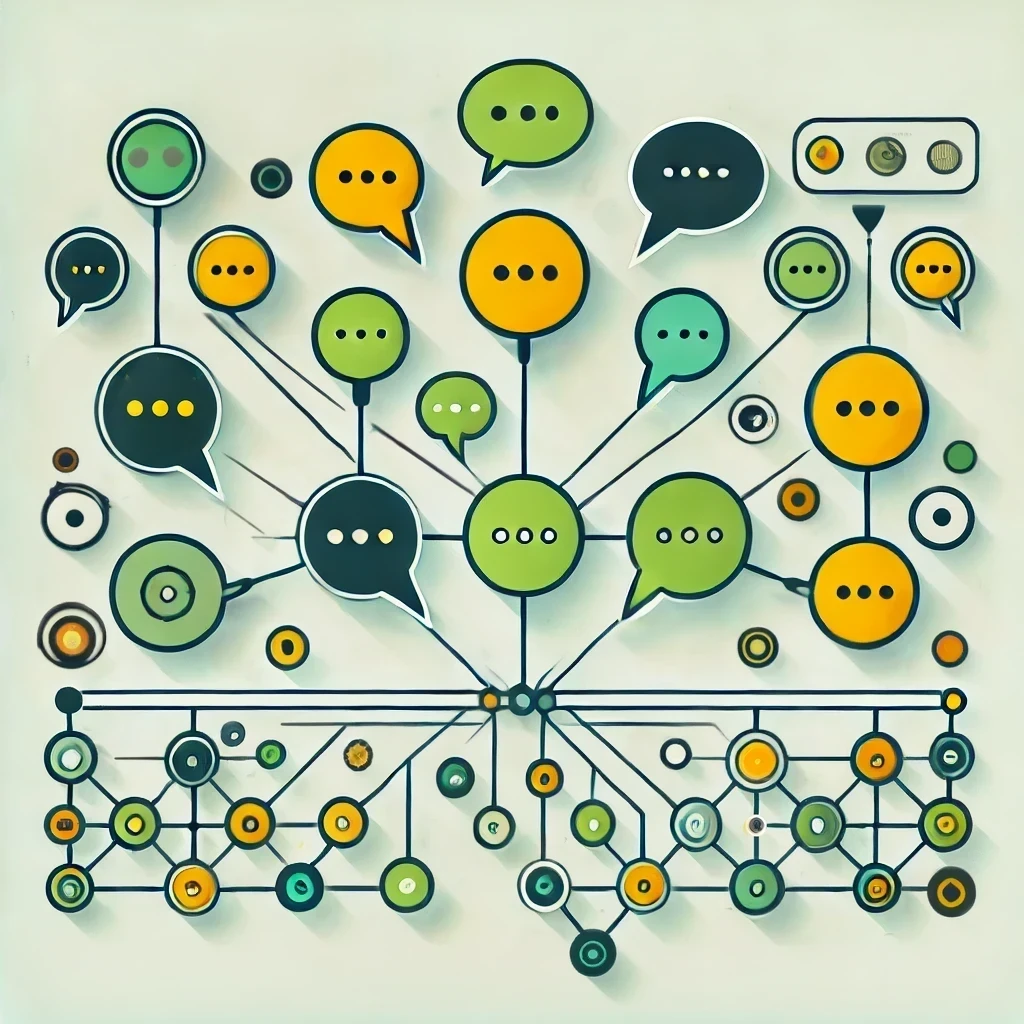
14 responses
Hi, this is a comment.
To get started with moderating, editing, and deleting comments, please visit the Comments screen in the dashboard.
Commenter avatars come from Gravatar.
cheap androxal australia over the counter
best price on androxal
buy cheap enclomiphene generic online canada
how to order enclomiphene uk delivery
rifaximin non prescription for next day delivery
buy cheap rifaximin usa price
cheapest buy xifaxan generic united states
over the counter substitute for xifaxan
how to order staxyn without a rx
staxyn price comparison
Buy avodart tablets without a perscription
avodart in mexico without a perscription
how to buy dutasteride generic sale
get dutasteride generic good
online order flexeril cyclobenzaprine uk over the counter
buying flexeril cyclobenzaprine cost of tablet
buy cheap gabapentin purchase online from india
buying gabapentin purchase online uk
buy cheap fildena australia discount
buy fildena cheap canada
buy cheap itraconazole generic extended release
online order itraconazole buy in london
koupit kamagra karet uk
kamagra bez lékařského předpisu
kamagra en ligne sans ordonnance ni adhésion
gratuit kamagra canada